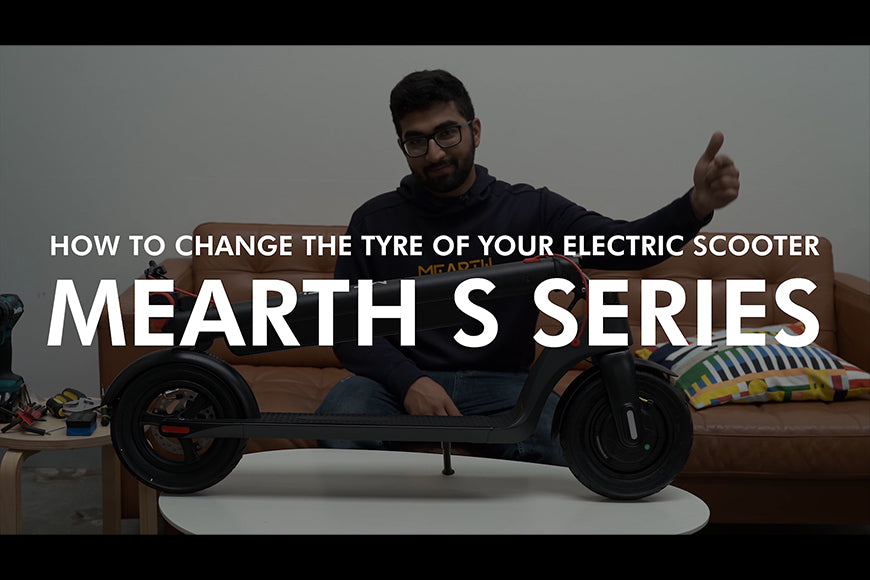
This electric scooter guide will give you step-by-step instructions on how to change electric scooter tyres for the Mearth S Series. Whether you own a Mearth S or Mearth S Pro, you can use this guide when you need a quick electric scooter tyre repair for your unit.
The guide shows how to replace the wheels for the front and back wheel from disassembling to changing the wheel. This way, you can care for your electric scooter properly and provide immediate repair when needed.
However, if you find these steps difficult to do on your own, it’s recommended to request for repair and have your wheels changed or repaired in the shop.
Click here for a video tutorial instead.
How to change electric scooter tyres for the Mearth S Series
Follow these instructions below carefully, and remember to use the right tools to keep you and your electric scooter safe.
Changing the front wheel with motor
1. Remove the two screws on the cover

Starting with the front wheel, remove the two screws found on the cover. Slightly peel off the reflective sticker to reveal the screw hidden underneath it. Use a small screwdriver that fits the screws.
2. Detach the cover and remove the screw on the wheel


Remove the cover, and use a spanner to remove the screw on the wheel. Repeat the same on the other side of the wheel.
3. Unfold the electric scooter and remove the wheel


Before removing the wheel, make sure to unfold the scooter first to make it easier to adjust the cable. Then, detach the wheel carefully while being mindful not to damage the cable.
4. Release the air in the tyre

Remove the pump cap, and use a stick to press the air out of the tyre.
5. Pull out the outer tyre

Then, use one or two small crowbar or flat screwdrivers to pull out the outer tyre.
6. Pull out the inner tube and replace it with a new one



Reach out inside the tyre and pull out the inner tube. Then, get a new inner tube, and align the charging tip of the tube to the hole in the hub. Be sure that the tip goes into the hub when you insert the new inner tube.
7. Place the wheel hub back again

Once the new inner tube is in place, insert the wheel hub back into the outer tyre. You may need to add some force to squeeze the wheel hub inside the tyre. However, be careful not to damage the wheel hub.
8. Put the fork between the washers and tighten the screw


Then, put the scooter’s fork between the two washers. Tighten the screw using a spanner, and repeat the same steps on the other side of the wheel.
9. Fold the electric scooter and put the screws and cover back again

Fold the electric scooter again to extend the cable. Finally, put the cover back, tighten the screws, and you're done!
Changing the back wheel
Replacing the back wheel is similar to the front except for a few minor differences. Nonetheless, here is a step-by-step guide to change the back wheel of your Mearth S Series electric scooter.
1. Peel off the sticker and remove the screws

Start by peeling off the reflective sticker completely to reveal the two screws underneath. Using a screwdriver, remove the two screws.
2. Remove the cover and the screws inside

After unscrewing, take the cover off, and remove the five screws inside.
3. Remove the screws on top and the cables to remove the back wheel


Then, remove the two other screws found on the top and detach the cables. After that, you can now remove the back wheel.
4. Release the air inside the tyre

Similar to the front tyre, remove the pump cap and use a stick to release the air inside the tyre.
5. Pull out the outer tyre

Using one or two small crowbar or flat screwdrivers, take out the outer tyre gently.
6. Take the inner tube out and replace it

Once your wheel hub is loose, you can now pull out the inner tube and replace it with a new one.
7. Place the wheel back again

After replacing the inner tube, place the wheel hub back into the tyre. From this point, just go back to the previous steps to assemble your tyre again.
8. Place the wheel back into the e-scooter

Then, attach the back wheel into the e-scooter again. Make sure to secure the two screws on top and the five screws underneath the cover tightly.
9. Lastly, place the cover and insert the last two screws


Lastly, place the cover back and insert the last two screws. Place the reflective sticker back into the cover, and you're done!
Make sure that all screws are tight. Also, don't forget to test your wheels before riding to ensure that it’s working smoothly properly. Hopefully, this quick guide has helped you learn more about how to change electric scooter tyres, especially for the Mearth S Series electric scooters. For more guides like this, check out the electric scooter wheel replacement guide for the Mearth GTS Series.
For any concerns on your Mearth electric scooter, simply request a repair through our website or reach us via support@mearth.com.au.

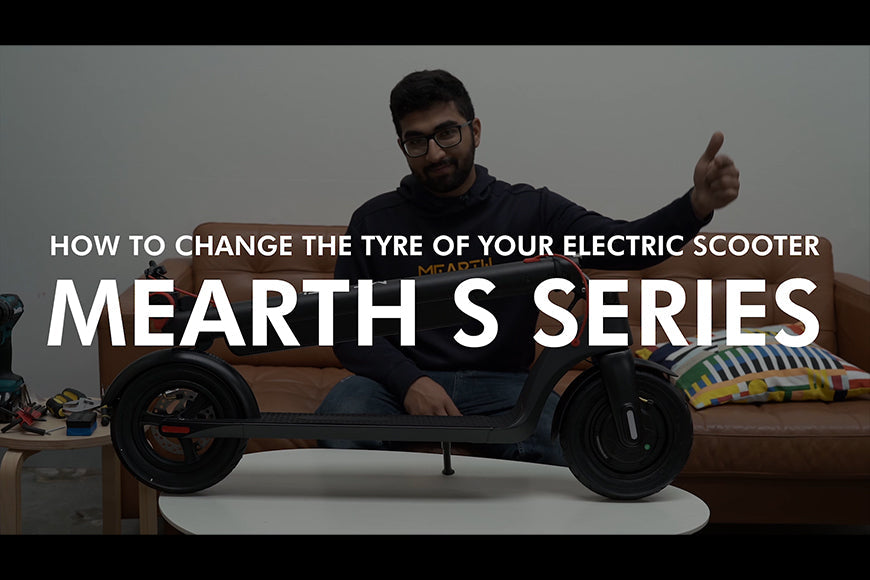


Leave a comment
This site is protected by hCaptcha and the hCaptcha Privacy Policy and Terms of Service apply.